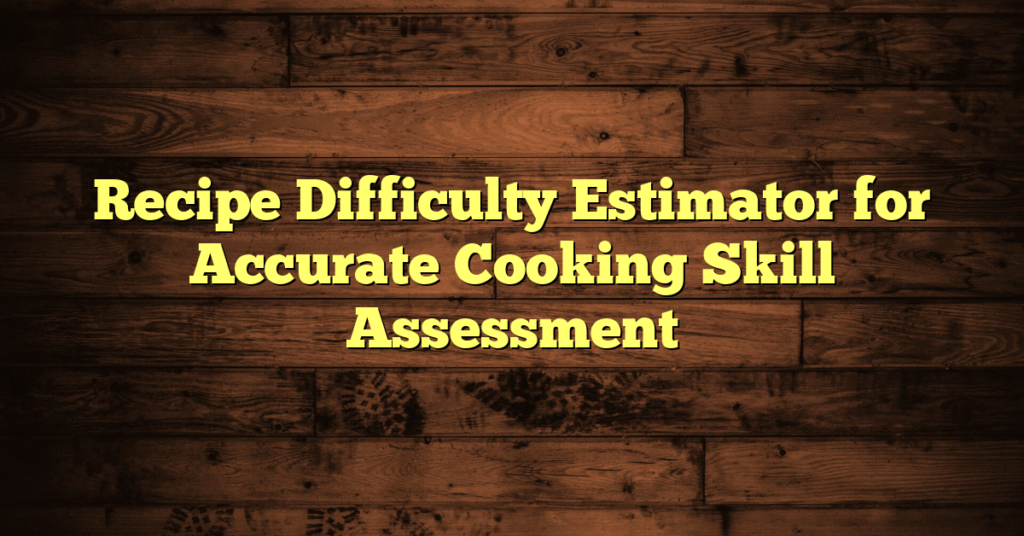A recipe difficulty estimator helps cooks quickly understand how easy or hard a dish will be to prepare. It considers factors like the number of ingredients, cooking steps, and time needed. This tool offers a clear way to decide if a recipe matches your skill level before you start cooking.
By using a recipe difficulty estimator, both beginners and experienced cooks can save time and avoid frustration. It helps plan meals by showing if a recipe requires simple techniques or more advanced skills. Many apps and websites now include these estimators to guide users toward the right recipes.
This estimator can also highlight potential challenges in a recipe, allowing cooks to prepare better. It is a useful aid for anyone who wants to improve their cooking experience by matching recipes to their abilities.
Key Takeways
- Recipe difficulty estimators measure how simple or complex a dish is.
- They help cooks choose recipes suited to their skill level.
- These tools reduce cooking errors by highlighting recipe challenges.
Understanding Recipe Difficulty Estimators
Recipe difficulty estimators help measure how hard or easy a dish is to prepare. They use factors like the number of ingredients, steps involved, and the time needed to cook. These tools support both home cooks and recipe creators by providing clear guidance on what to expect.
Definition and Purpose
A recipe difficulty estimator is a tool or system that shows how challenging a cooking recipe is. It takes details like ingredient count, preparation steps, and cooking time into account. The main purpose is to help cooks pick recipes that suit their skills and available time.
For example, a simple salad might rate low in difficulty, while a multi-step cake with many ingredients might score higher. This saves cooks from guessing and reduces the chance of frustration. Recipe creators also use these estimators to tailor their dishes to specific skill levels, making their recipes more user-friendly.
Types of Difficulty Estimation Methods
Several methods exist to estimate recipe difficulty. One common way is a rating scale, often from 1 to 5, where 1 means very easy and 5 indicates a complex dish. These ratings consider factors like ingredient accessibility, the number of steps, and preparation time.
Another method uses algorithms that analyze recipe data to predict how difficult a dish is based on patterns in large recipe databases. Some systems consider instruction clarity or specialized cooking techniques. More advanced models use machine learning to assess ingredients and steps automatically.
Key Benefits for Cooks
Difficulty estimators provide clear guidance, helping cooks choose recipes they can successfully make. This avoids wasted time and ingredients on dishes that might be too complex. It also helps beginners build confidence by starting with simpler recipes.
Cooks can plan meals better by knowing how long a recipe will take. It supports decision-making for busy schedules or limited kitchen skills. For experienced cooks, it helps find more challenging recipes to improve their skills. Overall, these estimators lead to better cooking experiences by matching the right recipe to the right cook.
Key Factors Influencing Recipe Difficulty
Recipe difficulty depends on several important elements that affect how easy or hard it is to prepare a dish. These include the nature of the ingredients, the cooking methods needed, and how long the recipe takes to prepare and cook.
Ingredient Complexity
The types and number of ingredients greatly impact a recipe’s difficulty. Recipes with many ingredients generally require more skill to manage. If some ingredients are rare, expensive, or need special preparation, this adds to the challenge.
For example, a recipe requiring fresh herbs, unusual spices, or specialty meats may be harder to execute well. Understanding ingredient quality and availability also matters. Simple recipes often use common items found in most kitchens, such as salt, flour, and basic vegetables.
Key points about ingredient complexity:
- Number of ingredients
- Rarity or specialty of items
- Needed preparation (chopping, soaking, marinating)
Required Cooking Techniques
Cooking methods define how tough a recipe will be. Basic techniques like boiling or sautéing suit beginners. More advanced steps, such as poaching, tempering chocolate, or making sauces from scratch, raise difficulty.
Some recipes require multiple steps that must be completed in a specific order. Specialized tools or equipment, like a stand mixer or sous-vide machine, can also increase complexity.
Mastery of techniques depends on experience. A recipe that needs precise timing or temperature control demands attention and skill.
Preparation and Cook Time
The total time involved influences how difficult a recipe feels. Longer cook times might mean patience and careful monitoring. Similarly, recipes with many preparation steps may be seen as more difficult.
Quick dishes with minimal prep and cook times tend to be easier for most cooks. But even a short recipe can be hard if it requires multitasking or complex techniques. Conversely, slow cooking methods often allow more leeway, as they are less time-sensitive.
Consider these time-related factors:
| Factor | Impact on Difficulty |
|---|---|
| Total preparation time | Longer prep increases workload |
| Cook time | Extended cooking may need attention |
| Number of steps | More steps require organization and skill |
How Recipe Difficulty Estimators Work
Recipe difficulty estimators use various methods to measure how hard a dish is to prepare. These methods include algorithms, input from users, and analyzing different types of data. Each approach offers a way to judge the effort needed to complete a recipe.
Algorithmic Approaches
Some difficulty estimators rely on algorithms that analyze the recipe’s components. They look at factors such as the number of ingredients, the number of steps, cooking time, and if special equipment is required. The more complex these elements are, the higher the difficulty score.
Algorithms may also consider ingredient availability. If rare or specialty items are needed, the difficulty rating increases. Some systems use preset rules to assign scores, while more advanced models might use machine learning to improve accuracy. This allows quick, consistent estimates without relying on personal opinions.
User-Generated Assessments
Many platforms allow users to rate recipes based on their real cooking experience. These ratings usually use a scale, like 1 to 5, where 1 means very easy and 5 means very difficult. User feedback offers insight into practical challenges, such as tricky techniques or long prep times.
These assessments help others decide if a recipe matches their skill level. They also highlight hidden difficulties that an algorithm might miss, such as the need for sustained attention or manual dexterity. Combining user input with other methods creates a more reliable difficulty measurement.
Data Sources Used
Difficulty estimators draw from detailed recipe information, including ingredient lists, preparation steps, and required tools. Some also use cooking videos or photos to better understand the process. Data about cook times and cleanup also affect the difficulty.
External sources like cooking communities add valuable real-world data. For example, they provide user reviews and notes on ingredient substitutions or shortcuts. This mix of technical and user-generated data helps create a fuller picture of how demanding a recipe truly is.
Integrating Recipe Difficulty Estimators Into Cooking Platforms
Integrating difficulty estimators into cooking platforms improves user experience by helping cooks find recipes that match their skills. It involves embedding these tools within websites and apps and linking them directly to recipe databases for real-time difficulty updates.
Website and App Implementation
Cooking websites and mobile apps can embed difficulty estimators using algorithms that analyze ingredients, cooking steps, and cook time. These estimators often classify recipes into levels such as Easy, Medium, Hard, or Very Hard.
User interfaces can display difficulty clearly, using labels or color codes near recipe titles. This feature allows users to quickly filter or sort recipes based on their preferred skill level. Apps can also personalize suggestions by tracking user cooking history and recommending recipes within the user’s comfort zone.
Real-time feedback helps users decide if they have enough time or skill to complete a recipe. It reduces frustration and improves satisfaction, especially for beginner cooks.
Recipe Database Integration
Integrating difficulty estimators directly with recipe databases automates the classification process. When a new recipe is added, the system instantaneously scores its difficulty by evaluating the number of ingredients, cooking steps, and the nature of those steps, such as requiring special techniques or equipment.
Databases can maintain a standardized difficulty scale, such as a 1-5 or four-level rating, to keep consistency across the platform. This helps users understand difficulty across many recipes without confusion.
Automated updates ensure users always get accurate information. Databases can also collect user feedback on difficulty to refine estimator accuracy over time. This data-driven approach allows platforms to offer better, more tailored cooking suggestions.
Choosing the Right Recipe Difficulty Estimator
Selecting a good recipe difficulty estimator depends on how well it measures recipe complexity and adapts to different cooking needs. Key factors include how accurate the tool is in judging difficulty and whether it allows adjustments based on the user’s skill or available ingredients.
Accuracy and Reliability
Accuracy in a recipe difficulty estimator is crucial. It should analyze key factors like the number of ingredients, the steps involved, and the time required. Estimators that account for the availability of ingredients and whether special equipment is needed tend to provide more reliable results. A rating scale from 1 to 5, with 1 being very easy and 5 very hard, helps users quickly understand what to expect.
Reliable estimators use consistent criteria and clear metrics. They avoid vague labels like “easy” without context. Tools that have been tested on a wide variety of recipes tend to give better guidance for both beginners and experienced cooks.
Customization Options
Customization helps make difficulty ratings more useful. Some estimators let users adjust settings based on their cooking level or available tools. For example, a beginner might want to exclude recipes needing special equipment or rare ingredients. Others may prefer to see difficulty differently based on time constraints or dietary needs.
Being able to change parameters like ingredient availability or the number of steps helps users find recipes that match their real-life situations. Good estimators offer filters and scales that adapt to personal skill levels, making the cooking experience less frustrating and more productive.
Benefits for Different User Groups
A recipe difficulty estimator helps users save time and make better cooking choices. It adjusts recommendations based on skill level and available time, improving the experience for various types of cooks.
Home Cooks
For home cooks, a difficulty estimator offers clear guidance on which recipes match their abilities. This reduces frustration by steering them toward dishes they can realistically complete. Users can avoid overly complex steps or ingredients that might overwhelm them.
It also helps home cooks plan meals according to the time they have. Recipes labeled as “easy” or “medium” fit better into busy schedules, while “hard” recipes can be saved for weekends or special occasions.
By providing a clear difficulty rating, the tool builds confidence. Home cooks can try new recipes without fear of failure, increasing their cooking skills step by step. It also supports healthy eating when combined with nutritional data.
Professional Chefs
Professional chefs benefit from difficulty estimators by quickly identifying recipes suited for different kitchen environments or team skill levels. It aids in menu planning, ensuring dishes match both the chef’s expertise and the staff’s capabilities.
The tool can highlight recipes requiring specific techniques or equipment, helping chefs allocate resources more efficiently. It supports training by pointing to recipes that challenge less experienced cooks or introduce specialized skills.
Chefs also use difficulty estimates to balance their menus with a variety of dish complexities. This keeps offerings appealing and manageable during peak hours, improving kitchen workflow and reducing errors.
Limitations and Challenges
Estimating recipe difficulty involves many factors that can vary widely depending on individual experiences and cultural backgrounds. This affects the accuracy and usefulness of difficulty ratings for different users.
Subjectivity in Assessments
Difficulty levels often depend on personal skill and familiarity with cooking techniques. What one cook finds simple, another may see as complex. Factors like experience, kitchen tools, and even confidence influence how hard a recipe feels.
Ratings usually consider the number of steps, ingredients, and cooking time. But these don’t always capture real challenges like timing, knife skills, or multitasking, which vary from person to person.
This subjectivity means difficulty ratings should be viewed as a guideline, not a strict rule. Users may need to adjust their expectations based on their own cooking skills and past experience.
Cultural and Regional Variances
Ingredients, cooking methods, and kitchen equipment can differ widely by region or culture. A recipe considered easy in one area might be harder in another due to unfamiliar items or techniques.
For example, specialty spices or fresh herbs common in some countries may be rare elsewhere, making acquisition more difficult. Likewise, ovens or stovetops vary in type and function, impacting the complexity of the cooking process.
These variances make it challenging to create a one-size-fits-all difficulty scale. Local cooking knowledge and ingredient access must be factored in to better match recipe difficulty with a user’s environment.
Future Trends in Recipe Difficulty Estimation
Recipe difficulty estimation is evolving with better technology and more focus on user needs. Innovations aim to not only assess how hard a recipe is but also tailor results to individual skills and preferences. These trends make cooking more accessible and efficient.
Artificial Intelligence Advancements
AI is becoming central to improving recipe difficulty estimators. Models now analyze ingredients, cooking steps, and time to classify recipes into clear difficulty levels like Easy, Medium, Hard, and Very Hard. By using natural language processing, AI can better understand complex instructions and ingredient combinations.
Future AI tools will adapt through user feedback, improving accuracy over time. They may use transfer learning from large recipe databases to predict ingredient quantities and better gauge preparation challenges. This progress helps users quickly find recipes matched to their skills, reducing guesswork.
Personalized Cooking Experiences
Recipe difficulty tools are moving toward personalization. They consider individual cooking skills, available equipment, and time constraints to suggest recipes that fit each user. Machine learning models review past cooking behavior and preferences to refine difficulty scores.
Such systems might integrate meal planning, equipment tracking, and cleanup estimations. This combination offers a full picture of the cooking process, not just the recipe steps. Users receive more precise difficulty ratings that help them decide what to cook based on their real kitchen situation.