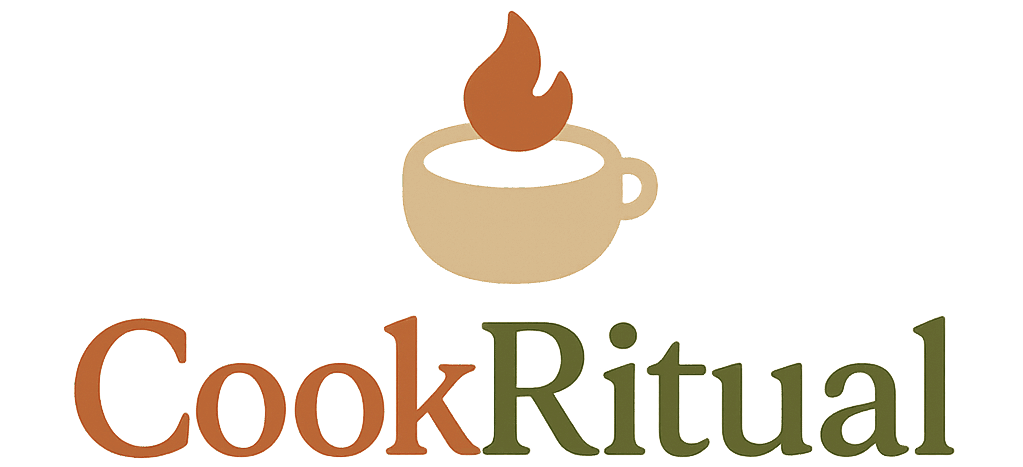Visual Recipe Timer
Track each cooking step with radial progress
Add Step
Meet the Visual Recipe Timer: Transform Your Cooking Experience
Are you tired of juggling multiple timers while cooking? The Visual Recipe Timer brings an intuitive, interactive solution to your kitchen. Featuring a striking radial progress interface, streamlined step management, and auto-start next functionality, this app keeps you focused on cooking—not on clock-watching.
Why Choose a Visual Timer for Cooking?
Traditional digital timers can be hard to read at a glance and often lack flexibility. Here’s why a visual timer stands out:
- Immediate Progress Insight: See step completion at a glance via radial fills.
- Step-by-Step Management: Add, pause, reset, or reorder recipe steps effortlessly.
- Master Timer Overview: Track total recipe time in real time.
- Auto-Start Next Step: Maintain seamless cooking flow without manual intervention.
These features combine to make cooking more enjoyable, efficient, and foolproof.
Key Features of the Visual Recipe Timer
1. Radial Progress Indicators
Built with Chart.js, each cooking step displays progress in a circular chart. The master timer also uses a doughnut chart for an at-a-glance overview of your entire recipe.
- Customizable Colors: Running, paused, and completed states all have distinct hues (green, orange, red).
- Smooth Animations: CSS transitions enhance the user experience.
2. Intuitive Step Cards
Each recipe step appears as a clickable, circular card:
- Hover Animation: Subtle scale effect draws attention.
- Dynamic Title & Time Display: Step name and remaining time are always visible.
- Status Classes: Idle, running, paused, and completed steps have unique visuals.
3. Sticky Master Timer Panel
A dedicated master timer stays visible as you scroll, ensuring you never lose track of total cooking time.
4. Auto-Start Next Step
Enable the “Auto-start next” feature to automatically trigger the subsequent timer when a step completes—perfect for multi-stage recipes.
5. Notifications & Sound Alerts
Get real-time, on-screen notifications and subtle audio cues when each step finishes.
Conclusion & Call to Action
Upgrade your kitchen workflow with the Visual Recipe Timer. Whether you’re a beginner or professional chef, this tool ensures perfect timing for every recipe step.
Tags: recipe timer, cooking timer app, Chart.js timer, kitchen productivity, interactive cooking tool